Today Carolyn and I went to the local Apple Store's Genius Bar to get my iPad fixed.....and we had to leave without getting things resolved.
After several employees looked at the device the best they could do was surmise how the unwanted music got on the device, after a series of "dumb" questions. Now I realize they get a lot of dumb customers, but I have never:
a) Used iTunes Match
b) Shared my Apple ID
c) Let my fictional child use either my laptop or my iPad
d) Downloaded a bunch of free music from Starbucks
Regardless of whatever method they may have decided that this unwanted music got onto my device, I just want it off of my iPad. This simply fact seems to elude the Genius Bar staff, as does the fact that this wasn't a problem until the last iOS update.
They end up reformatting the iPad and putting a clean iOS 7 install on it, but sure enough there is a bunch of unwanted music waiting for me once I login with my Apple ID. They tell me to go ahead and open up iTunes on my laptop & look for my purchased music.
That doesn't help much......
....and neither does looking at my "Hidden Purchases". Of course, as these things have been happening, the second time I look at my Hidden Purchases all of my unwanted music shows up. WTF?
I go ahead and unhide, then re-hide these unwanted items.....but they are still on my iPad. After syncing, re-starting, trying to remove all the music.....nothing has changed. I cannot remove all of the music (wanted or unwanted).
Basically I'm back to square one.
Ugh....
I go back to that settings page and flip that "show all music" switch and......FINALLY it actually shows only the music I wanted on the iPad.
How many hours has all this taken?
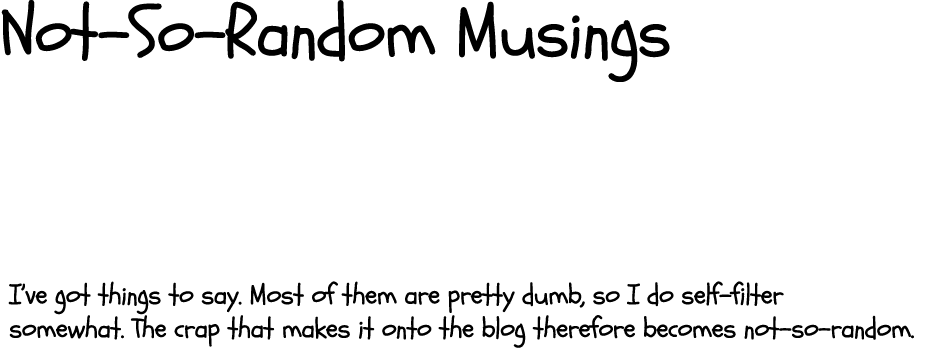

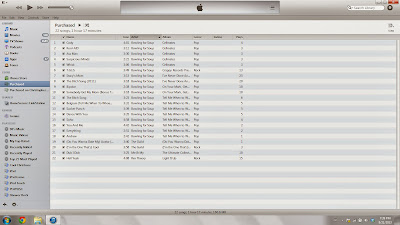

No comments:
Post a Comment